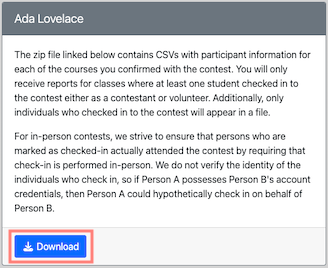Welcome to the Faculty Manual!
Table of contents
Introduction
The ACM at FSU Programming Contest collaborates with FSU Computer Science faculty in order to foster contest attendance while simultaneously giving students an opportunity to apply their programming skills in a context outside of coursework. This manual documents the steps required to register one or more courses with a semester’s programming contest, and retrieve the participation records of contestants enrolled in the course(s).
Registering Courses
A contest’s organizers typically open course registration early in the semester and reach out to course instructors soon after. To register your courses, contact the organizers with a list containing the course code and full course name (ex. COP3014 Programming I) for each course you would like to register.
After the organizers enter the course information into the contest registration database, contestants may add the course(s) to their account profile as one of their enrolled courses.
Participation Records
Once a semester’s contest concludes and the results are finalized, the organizers process the results and prepare CSV files with participant data. After the participation records are generated, you will receive an email in your FSU CS Dept inbox (@cs.fsu.edu) with a link to download the file(s) corresponding to the course(s) you registered.
Faculty Dashboard
The link in the abovementioned email will direct you to your personalized Faculty Dashboard, which contains explanations of the various participant roles, the participation file formatting, and other relevant details.
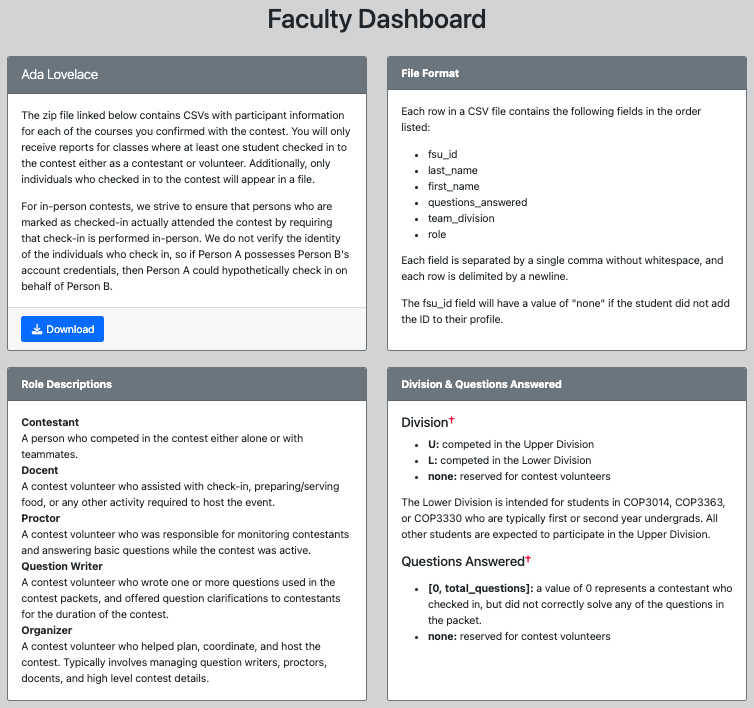
Downloading Records
A link to download your course specific participation files is available in the bottom left corner of the your_name section of your Faculty Dashboard.