Account Registration Guide
Table of contents
Introduction
Registering an account is the first step toward participating in a semester’s programming contest either as a contestant or volunteer. Account registration only requires your first and last name, a valid email address, a username, and a suitably strong password.
Registration Deadline
A Registration Deadline will appear on the site’e homepage once it is confirmed by the contest’s organizers. This date and time specifies the Team Registration Deadline after which point contest team creation is frozen. You may still register an account, and join/leave registered teams after this deadline.
Registration Form
A link to the account registration interface is accessible from the site’s navbar when you access the site while not logged in. The interface may be accessed directly by navigating to <site_url>/register/.
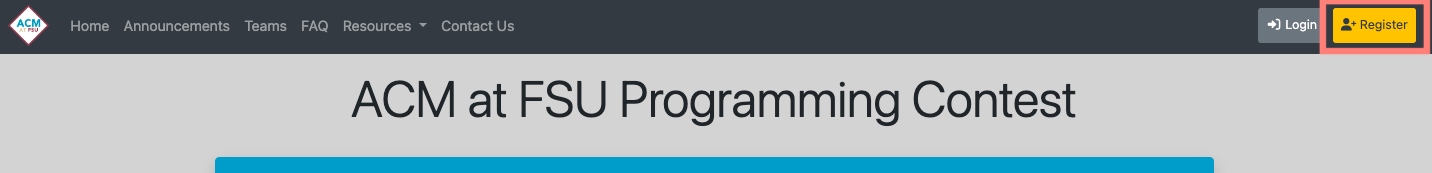
Read through the information on the preregistration page then click the Proceed button at the bottom of the page, at which point you will be directed to the registration form.
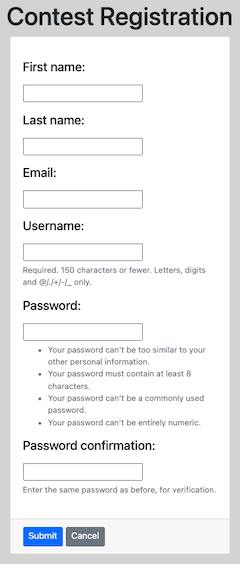
- The email address you use during registration should be:
- A valid and working address
- Reachable by you
- Not attached to an existing account
- The username you provide must be unique within the account database.
Account Activation
Upon submitting the registration form, check the email address you provded for an email entitled Activate Your Programming Contest Account. Click the link in the email or paste the URL in your browser’s address bar to complete your account activation.
Didn’t receive an email?
If you do not receive an email within a few minutes after signup, first check your spam/junk folder. If the message is still missing, head over to the site’s contact page for links to receive assistance from the contest organizers.
Next Steps
Once your account is activated, check out the Account Management Guide for information pertaining to completing your account setup!